Add a Barcode or QR Code to new and existing orders within WooCommerce. The barcode or QR Code is added below the order details for both the web and email forms. Using the built in easy scan form, store owners can quickly complete orders or check customers in. Also, use any QR code scanner to scan and automatically set order status. This makes this plugin a robust (yet simple) e-ticket solution for any type of event, booking or reservation.
Add Order Barcodes for WooCommerce
$39.00
Description
Add a Barcode or QR Code to new and existing orders within WooCommerce. The barcode or QR Code is added below the order details for both the web and email forms. Using the built in easy scan form, store owners can quickly complete orders or check customers in. Also, use any QR code scanner to scan and automatically set order status. This makes this plugin a robust (yet simple) e-ticket solution for any type of event, booking or reservation.
Features
- Barcodes are auto generated for all orders and included in the store and order emails
- New setting added to add barcode to invoices and packing slips, from the WooCommerce PDF Invoices & Packing Slips plugin
- Includes Easy Scan Form
- QR Mobile Friendly Form
- Works with PCs, Tablets and Smartphones
- Shortcode allows you to place the form anywhere on your site
6 Barcode Types Supported
- Code 11
- Code 25
- Code 39
- Code 49
- Code 93
- Code 128
- QR Code



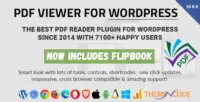

Reviews
There are no reviews yet.